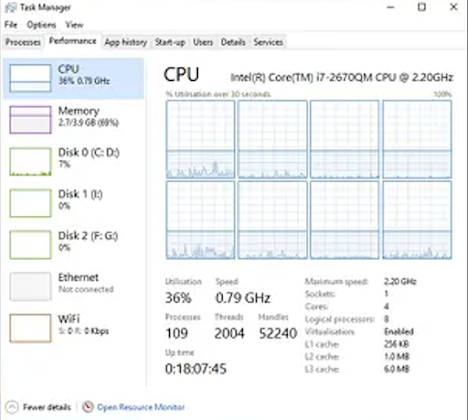Top Best Reserched 10 PC OR Laptop TRICKS ON 2024 || Boost Your PC Speed 100X TIME MORE || TechGuiideBD || 2024
Boost Your PC Speed - TOP 10 Working Strategies For COMPUTER
In today's fast-paced digital world, a sluggish computer can be a major hindrance to productivity and enjoyment. Whether you use your PC for work, gaming, or leisure activities, optimizing its speed and performance is essential. Fortunately, there are several strategies you can employ to enhance your PC's speed and efficiency without necessarily breaking the bank. In this article, we'll explore 10 effective techniques to turbocharge your computer and ensure smooth operation.
1. Regular Maintenance and Cleanup
Your PC, like any machine, requires regular maintenance to operate at its best. Perform routine cleanup tasks such as disk cleanup, defragmentation, and removal of temporary files. This will free up valuable disk space and streamline your system's performance.
2. Upgrade Hardware Components
Upgrading hardware components can significantly boost your PC’s speed. Consider upgrading your RAM (Random Access Memory) for faster data processing, installing a solid-state drive (SSD) for quicker boot times and file access, or upgrading your CPU (Central Processing Unit) for improved overall performance.
3. Optimize Startup Programs
Over time, your PC may accumulate numerous startup programs that launch automatically when you boot up your computer. This can significantly slow down startup times and consume valuable system resources. Review and disable unnecessary startup programs to speed up boot times and enhance overall performance.
4. Update Software and Drivers
Keeping your operating system, drivers, and software up to date is crucial for optimal performance. Regular updates not only patch security vulnerabilities but also optimize system performance and fix bugs. Enable automatic updates wherever possible to ensure your PC is always running the latest software versions.
5. Use Lightweight Antivirus Software
While antivirus software is essential for protecting your PC from malware and other security threats, some antivirus programs can be resource-intensive and slow down your system. Opt for lightweight antivirus solutions that provide robust protection without compromising system performance.
6. Manage Browser Extensions
Browser extensions can enhance your browsing experience, but they can also consume system resources and slow down your PC, especially if you have too many installed. Regularly review your browser extensions and disable or remove any unnecessary ones to improve browser speed and overall system performance.
7. Utilize Performance Monitoring Tools
Performance monitoring tools can help identify resource-hungry processes and applications that may be slowing down your PC. Tools like Task Manager (Windows) or Activity Monitor (macOS) allow you to monitor CPU, memory, disk, and network usage in real-time, helping you pinpoint performance bottlenecks.
8. Optimize Power Settings
Adjusting your PC's power settings can have a significant impact on its performance. For instance, switching to a high-performance power plan can prioritize performance over energy efficiency, resulting in faster processing speeds. However, be mindful of increased energy consumption when using high-performance settings.
9. Enable Hardware Acceleration
Many modern applications and web browsers support hardware acceleration, which offloads certain tasks from the CPU to specialized hardware components like the GPU (Graphics Processing Unit). Enabling hardware acceleration can improve performance in graphics-intensive applications such as video playback and gaming.
10. Consider a Clean Operating System Install
If your PC is still sluggish despite trying the aforementioned methods, it may be time for a fresh start. Back up your important files and perform a clean installation of your operating system to remove any clutter, malware, or system corruption that may be impeding performance. Just be sure to back up your data beforehand to avoid losing any important files.
Implementing these strategies can significantly enhance your PC’s speed and performance, ensuring a smoother and more efficient computing experience.