Top 10 Best PC Tips to Boost Your Productivity and Efficiency || TechGuiideBD || 2024
Top 10 Best PC Tips to Boost Your Productivity and Efficiency
In today's digital era, our computers are integral to both our personal and professional lives. Knowing how to use your PC effectively can save you time, improve your productivity, and enhance your overall computing experience. Whether you're a casual user or a tech enthusiast, these top 10 PC tips will help you get the most out of your machine.
1. Master Keyboard Shortcuts
Keyboard shortcuts are essential for speeding up your tasks and reducing reliance on the mouse. Here are a few must-know shortcuts:
- **Ctrl + C / Ctrl + V / Ctrl + X**: Copy, paste, and cut text or files.
- **Alt + Tab**: Switch between open applications.
- **Windows Key + D**: Show the desktop by minimizing all open windows.
- **Ctrl + Z / Ctrl + Y**: Undo and redo your last actions.
- **Windows Key + L**: Lock your computer.
2. Customize Your Desktop
A personalized desktop can improve your efficiency and make your workspace more enjoyable. Here’s how to make it your own:
- **Change Wallpapers**: Use high-resolution images or set a slideshow of your favorite pictures.
- **Arrange Icons**: Group similar shortcuts and organize them for quick access.
- **Add Widgets**: Use widgets for real-time information such as weather, calendar, and system performance.
3. Utilize Virtual Desktops
Virtual desktops help manage multiple tasks and keep your workspace organized. On Windows 10 and 11:
- **Windows Key + Tab**: Open Task View to see all your open windows and virtual desktops.
- **New Desktop**: Click "New desktop" to create a new virtual workspace.
- **Move Windows**: Drag and drop applications between desktops to keep your work organized.
4. Optimize File Management
Efficient file management saves time and reduces frustration:
- **Use Descriptive Filenames**: Name files with relevant keywords for easy searching.
- **Organize Folders**: Create a logical folder structure with subfolders for different categories.
- **Tags and Metadata**: Use tags to add extra information to your files, making them easier to find.
5. Maintain Your System
Regular maintenance ensures your computer runs smoothly:
- **Update Software**: Keep your operating system and applications updated for security and performance.
- **Clean Up Disk Space**: Use built-in tools like Disk Cleanup to remove unnecessary files.
- **Defragment Hard Drive**: Run disk defragmenter to optimize your hard drive’s performance.
6. Secure Your PC
Security is paramount to protect your data and privacy:
- **Install Antivirus Software**: Use reliable antivirus programs and keep them updated.
- **Enable Firewall**: Ensure your firewall is active to prevent unauthorized access.
- **Use Strong Passwords**: Create complex passwords and consider a password manager for secure storage.
7. Leverage Cloud Services
Cloud services offer flexibility and convenience:
- **Backup Data**: Use cloud storage solutions like Google Drive, Dropbox, or OneDrive to back up important files.
- **Sync Across Devices**: Access your files from any device by syncing your cloud storage.
- **Collaborate Easily**: Share files and collaborate with others in real-time.
8. Enhance Your Browsing Experience
A good browsing experience can make your online activities more efficient:
- **Extensions**: Use browser extensions to add functionality, such as ad blockers, password managers, and productivity tools.
- **Keyboard Shortcuts**: Learn browser-specific shortcuts like Ctrl + T to open a new tab and Ctrl + W to close a tab.
- **Manage Tabs**: Use tab groups to organize your open tabs and save sessions for later.
9. Improve System Performance
Keep your PC running at its best:
- **Disable Startup Programs**: Reduce boot time by disabling unnecessary startup applications from Task Manager.
- **Increase RAM**: If your computer is slow, consider adding more RAM for better performance.
- **SSD Upgrade**: Upgrade to a Solid State Drive (SSD) for faster load times and improved overall performance.
10. Use Productivity Tools
Maximize your efficiency with productivity software:
- **Task Managers**: Use tools like Microsoft To Do or Trello to manage tasks and projects.
- **Note-taking Apps**: Keep your ideas organized with apps like Evernote or OneNote.
- **Automation**: Utilize tools like AutoHotkey to automate repetitive tasks and streamline your workflow.
By incorporating these top 10 PC tips into your daily routine, you can enhance your productivity, secure your data, and enjoy a more streamlined computing experience. Whether you’re working, studying, or just browsing, these tips will help you make the most out of your PC.
KEYWORDS / HASHTAG
PC Premium Application FREE PC Software Premium/Cracked FREE Download Tips and TRICK Technical TIPS and TRICK PC Tips PC Premium App PC Software PC TRICK PC TIPS and TRICK PC Hacking TRICK'S FREE Premium Application PC Cracked Software FREE Download Speed UP PC FREE PC GAMES DOWNLAOD PC Optimization Top High Paying Earning SITE Earning SITE Earning APP Windows TIPS Windows TRICK'S Free Premimum Software PC Performance Remote Desktop How to open Fiverr ACCOUNT How to start Freelencing Journey Freelencing Tips Passive Earning SITE Windows Properly Setup Guide PC Setup Guide PC Programming Setup PC Programming TIPS Improve Performance Computer Hacks Tech Support Windows Tips Computer Help PCPerformance TechTips WindowsHacks ComputerTricks PCTips USEFUL Tricks WINDOWS 11 Computer WINDOWS 10 Laptop Tricks Laptop Hidden Tips Computer USEFUL Tricks PC Crack APP WINDOWS Crack SYSTEM Computer USEFUL Tricks Hidden Tips OF WINDOWS Computer Hidden Shortcut Incress PC Performance Technical ZONE PC Hacks Computer USEFUL HACK'S Windows Hidden Tips BoostYourPC BoostYourWindows10 BoostYourWindows11 BoostYourComputer BoostYourLaptop SpeedUPWindowsSYSTEM SpeedUPYourPC SpeedUPYourLaptop SpeedUpYourComputer DownloadPCAPP DownlaodPCPremiumAPP DownloadPCCrackedAPP DownloadWindowsDriver DownloadWindowsPremiumDRIVERS DownloadWindowsPremiumAPP



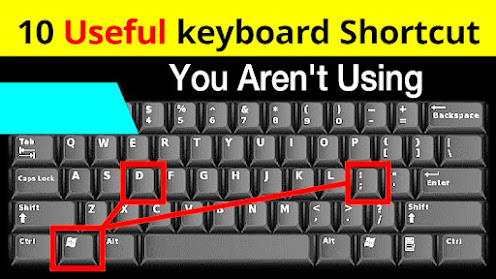

.png)



